How to fix faded text in books sent to Kindle by Calibre
The book I have in calibre has some sections in faded text. It’s impossible to read. It seems I’m not the only one, as I’ve seen some posts on the internet.
- Faded text in one specific book
- How can I fix this “faded text”
- Kindle Quality Notices from Amazon-Unreadable Text When Viewing eBooks with a Black Background
There are two solutions for this problem.
Just use AZW3
Simplest thing to do. AZW3 is a e-book format by Amazon. Send a specific version of the book to the device. Steps to do that:
- Right click on the book you want to send
- Send to Device -> Send specific format to -> Main memory
- Choose AZW3
- Check if the faded text issue still persists
Disable color conversion
You can convert books with more options with Calibre. There, you can disable color conversion. Steps:
- Right click on the book you want to send
- Convert Books -> Convert individually
- Look & Feel
- Styling
- Select what style information you want completely removed
- Click Colors
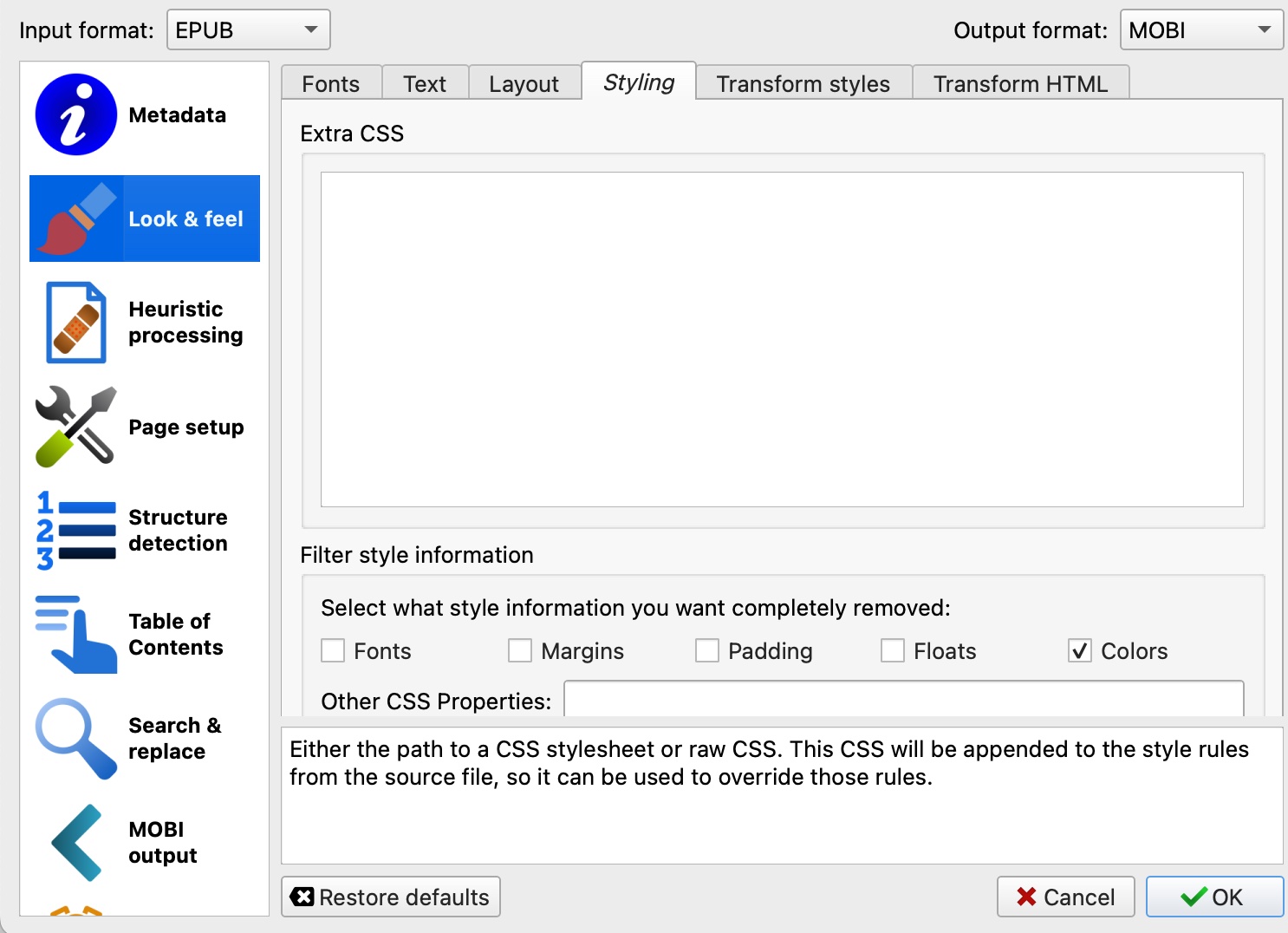
Comments