Deploying Qt applications in Windows
If you double click your application you will receive this error:
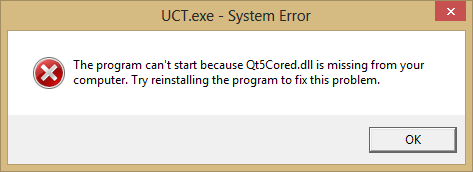
This is due to your qt dll’s are missing from system path. Open your system environment variables page and add Qt path which is something like C:\Qt\Qt5.1.0\5.1.0\mingw48_32\bin to your path.
However, if you add this path to end of the Path variable, you will encounter this Entry Point Not Found error:
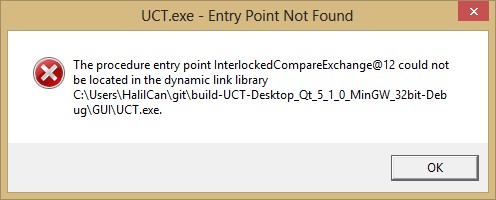
In order to solve this, please add your path to beginning of your Path variable. If it is the first item, your application will run smoothly.
If you want to deploy your application, you should use Dependency Walker to find which dlls you use and copy them into program directory.
For further information please refer to Qt official website about deploying Qt applications.
Comments